Digital marketing is an ocean that consists of lots of technical and nontechnical terms. When I started digital marketing, I had to go through a lot of searches and learned a lot of terms that consumed so much time. So, I have taken note of every digital marketing term that I came across and drafted this digital marketing glossary guide to help you guys in your journey. These everlasting digital marketing terms can be confusing yet it is worth the time.
This post includes direct and simple explanations for all the digital marketing terms that you would need to understand at an initial stage of your carrier. This is really a long article which you cannot complete on a single go instead of bookmark it and go through this.
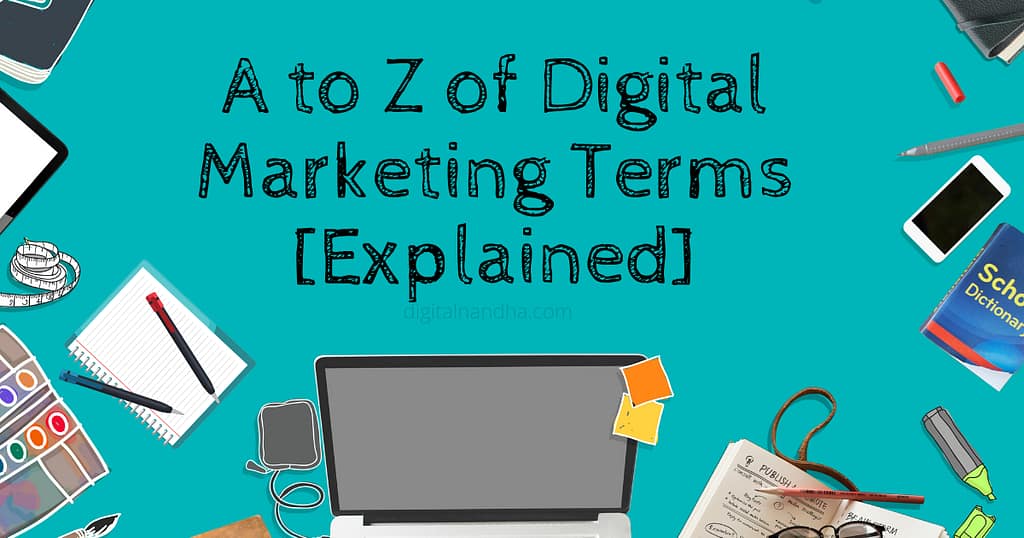
#
301 Redirect – A method of redirecting a website visitor from one page to another. This type of redirect is to be used for permanent redirects.
302 Redirect – A method of redirecting a website visitor from one page to another web page, used for temporary situations only.
404 Error – This error message is displayed when someone clicks on a link or enters a web address that is no longer working or typed incorrectly. The page could have been moved or deleted.
A
Ad Extensions – Ad extensions help the advertisers to create richer and more informative ads that take up more relevant clicks that can give them more ROI. Some of the ad extensions are sitelinks, callouts, reviews, address, pricing, app downloads & click-to-call.
Ad Network – A grouping of websites where the ads will appear. Google has a major 2 ad networks: the search network (text ads that appear in search results) & the display network (image ads that appear on websites that have partnered with Google).
Adwords (Google Adwords) – A Google-owned program that is used by advertisers to place ads on Google search results pages, on Youtube, and on Google ad network sites. Adwords is the primary platform for PPC advertising.
Affiliate – An affiliate earns money by helping advertisers to promote their products or services with the help of a website or email list. Many famous online stores offer affiliate programs; simply one has to sign up for a program to start earning affiliate commissions.
Alt Text – An attribute added to the images in a webpage that is used to provide vision-impaired visitors with the information about the content of a picture. The best practice for alt text is that all the images on a website should have alt text which should be the descriptives of the images found.
Anchor Link – Anchor links, also known as jump menu links, are the links that instantly take you to a specific part of the page. It allows visitors or users to jump to the section that they are most interested in.
Anchor Text – In SEO, anchor text is a ranking signal to Google, as it provides context about the destination site. For example, if many websites link to a particular website using the anchor text “digital marketing”, Google uses that information to understand that the destination website is likely a resource with digital marketing.
Adsense (Google Adsense) – A Google platform that allows websites to earn money by publishing Google network ads on their website.
Algorithm – The algorithm usually refers to the sets of processes Google uses to order and rank websites in search results.
Algorithm Update – A change made to a Google algorithm. Updates typically affect the rankings of websites. Google makes hundreds of adjustments to their algorithms throughout the year, as well as several major updates every year.
API – Application Programming Interface (API) is a set of routines, protocols & tools, which allows one application to get information from another application and use that data for its own purposes. An API “calls” one application, gets information, and brings this information to you.
Automation – Using assistive programs to perform certain tasks that are repetitive, which would normally be completed by a human. Marketers also use automation to nurture leads by sending relevant content to previous visitors of a website, in an attempt to get the visitor back to convert into a sale.
Autoresponder – An autoresponder is an email that has been set to send emails automatically to its recipients.
Avatar – Avatar is a picture or an icon attached to a person’s profile. You’ll usually see these avatars beside someone’s name; when they comment on a blog or online forum.
A/B Testing – An A/B test is known as a split test, done by splitting a group of people into two or more and exposing them to different versions of an ad or landing page to see which one is most effective in motivating people to perform a specific action. The variations can be changed in copy, call-to-actions, landing pages, etc.
B
B2B – Business-to-Business refers to companies that sell products or services to other such businesses.
B2C – Business-to-Consumer refers to companies that offer products or services directly to their consumers.
Backlink – A backlink which is also known as an ‘inbound link’, is an incoming link to a website that originates from a different website. Backlinks are a major factor used by Google in determining the organic rankings.
Banner Ad – A type of online image ad that can be placed across various websites. The largest and most popular image ad network run by Google and allows ads in the many common sizes across its partnered networks
Behavioral Targeting – This is serving an advertising option to the audiences with the help of their previous web browsing behavior in order to drive more relevant engagements.
Bing Ads – A platform that provides pay-per-click advertising on both the Bing and Yahoo Search Engines. Their service allows businesses to create & serve ads to consumers.
Blog – Short term for “weblog”, a blog is a website that is regularly updated with new written content. Blogs are an important section of a website in digital marketing, as they offer fresh new content on a regular basis which helps to attract new visitors, engaging with existing visitors and give authority signals to Google.
Bottom of the Funnel – Bottom of the funnel is the last stage in the process when your prospects are in a stage to become new customers. Messages at this stage usually include a free consultation, a product offer, a product demo, etc.
Bounce Rate – The percentage of website visitors that leave immediately without clicking or interacting with any portion of the page.
BreadCrumbs – Links at the top of a web page or a search result that helps the user to navigate the site. Onsite links often appear near the web page’s title. Breadcrumbs can also be found in search results through specific schema markups. These help users find related pages from the search result listing.
Broken Link – A broken link will provide a link to a page that no longer exists, either because the page has been deleted or the URL has been changed. When one clicks on a broken link, they will see a page with the “404 error” message.
C
CAC – Customer Acquisition Cost (CAC) is the cost of convincing a customer to buy a product or service.
Cache – A cache is a temporary file that will be stored in a browser for a better future user experience. The browser cache allows web visitors to experience faster load times, since some of the data needed to load a website is already stored in their devices, instead of having to request data via the Internet.
Campaign – Campaigns can be run through search and display network advertising platforms (i.e. Google, Bing), social media, email, or other online platforms. Campaigns can also refer to a comprehensive digital marketing strategy or project.
Canonical Tag (rel=canonical) – A piece of code that is added to the header section of a webpage to indicate to Google whether the piece of content is original or duplicated. Original content should canonical to itself, and content taken from other places should point the canonical to the original source URL. Canonicals can also be used to avoid duplicate content issues within a website.
Captcha – Captcha is a tool used to prevent spam. This usually comes in the form of a challenge or response test that’s hard for a bot to solve.
CDN – CDN is a Short term of Content Delivery Network (CDN) or Content Distribution Network. It refers to the network of servers around the world that saves website content such as images and videos. By spreading out servers across countries, visitors can load websites faster because of their proximity to the source of the data.
Churn – Churn refers to customers who have ended their commercials with a business. For instance, when you sign up for an email newsletter but eventually unsubscribe or become inactive in an email list, you become part of the business’ “list churn”; this is considered a loss affecting the growth of the business.
Clickbait – Clickbait is any content written in a way that will entice people to click it, often through the use of an inaccurate headline or image.
Clickstream – A clickstream refers to the record of everything clicked by a person when they browse the web. Every time a person clicks on a link, image, or object on a web page, these are all recorded and stored. This information is helpful in learning about visitors’ browsing habits and preferences.
CMS – Content Management System (CMS) is a software solution that makes it possible to create, edit, organize, and publish digital content on the Internet using an administration tool. CMS is actually a great tool for people who have no technical expertise because it allows people to create and manage websites even without knowing how to code.
CNAME – CNAME stands for Canonical Name, also referred to as Canonical Domain. A CNAME works as an alias for domains. If your domain is domain.com, and you point the content of domain1.com to it, people who type domain.com on their web browser’s URL box will see the content from domain2.com.
Contact Form – A section on a website with the fillable fields that visitors use to contact the website owner. The most commonly used forms will collect names, phone numbers & email addresses of the customers. Contact forms are fast becoming a preferred method for reaching out to any business.
Content – Any form of online media that can be read or watched which provides an interactive user experience. Content commonly refers to information seen in blogs, infographics, videos and websites.
Conversion – This is often used to track the number of site visitors that have been “converted” into paying customers. The most common conversions are newsletter subscriptions and content downloads from the website.
Conversion Rate – The rate at which visitors to a website complete the predefined goal. It is calculated by dividing the number of goal achievements by the total number of visitors.
Cookie – Cookies are small files that are stored on a user’s device. They are designed to hold a modest amount of data which is specific to a particular client and website.
CPA (Cost Per Acquisition) – A metric in the paid advertising platform that measures how much money is spent in order to acquire a new lead. It can be calculated by dividing the total spend by the number of conversions, for a given period of time.
CPC (Cost Per Click) – The amount of money spent for a click on an ad in a Pay-Per-Click campaign. In the Adwords platform, each keyword will have an estimated click cost, but the prices change in real time as advertisers bid against each other for each keyword.
CPL (Cost Per Lead) – Cost per lead is a pricing model for advertising campaigns often used by the advertiser to pay a price for each lead generated.
CPM – CPM stands for Cost Per Thousand. This is the amount an advertiser pays for 1,000 impressions of their ad. Measuring an ad success with CPM is the most common in awareness campaigns, where impressions are more important than conversions or clicks.
Crawler – An automated program that scans the websites to determine their content and purpose. Crawlers are used by Google to find new content and to evaluate the quality of webpages for their index. Webmasters and SEOs can request additional scans through Google Search Console.
CRO (Conversion Rate Optimization) – Conversion rate optimization is the process of increasing the percentage of conversions from a website or mobile app. CRO uses a type of testing called “A/B split testing” to determine which version of a page is more successful.
CRM – Customer Relationship Management (CRM) refers to software that companies use to track, manage, and analyze data about their customers with the goal of generating revenue by improving more interactions with their contacts.
CSS – CSS stands for “Cascading Style Sheets”. It is a document of code that tells the website’s HTML how it should appear on the screen. CSS is a time saver for the web designers, as they can use the style batched-sections of HTML code, rather than styling individual lines of code one-at-a-time.
CTA (Call to Action) – An element on a web page used to guide visitors towards a specific action or conversion. A CTA can be a clickable button, an image, or standard text. They typically use imperative verb phrases like: “call today” or “buy now”.
CTR (Click Through Rate) – Click Through Rate is simply when a user clicks on an ad or link and goes through to a webpage. The ratio of how many times an advertisement was clicked on, versus how many times it was shown. It is calculated by dividing the ad’s clicks by the ad’s impressions.
D
Dashboard – A web page that contains and displays aggregate data about the performance of a website or digital marketing campaign. A dashboard pulls information from various data sources and displays the info in an easy-to-read format.
Dark Web (or Dark Net) – A part of the internet that is not indexed by search engines and is generally found only on secret or encrypted servers and requires special software or configurations to access. The Dark Web is thought to be used for illicit activities like black markets, illegal information sharing and underground political discourse.
DDoS – DDoS is a short term of Distributed Denial of Service. A DDoS attack happens when a website is flooded with so much fake traffic that it goes offline.
Digital Assistant – Digital Assistant is known as a virtual assistant or intelligent personal assistant, this software can perform tasks or services via verbal commands from a user. These assistants are generally used to answer questions, set events and to-do lists, and can be set up to control utilities like lights and other automated devices in homes or businesses.
Direct Traffic – Direct traffic is defined as visits with no referring website. Direct traffic is one of the most common sources of traffic to your website, consisting of visitors who manually typed your website’s URL into their browser or clicked on a bookmark.
Display Ads – Ads on a display network that includes many different formats such as images and videos. Also commonly known as banner ads, these are the advertisements that are seen around the web on news sites, blogs, and social media.
Display Network – A network of websites & apps that show display ads on their web pages. Businesses can target consumers on the display network based on keywords/topics, placement on specific webpages, and remarketing.
DNS – DNS Stands for Domain Name System. It is a protocol that translates website URLs into IP addresses. DNS exists because it is more useful for internet users to remember letters and words in website URLs, but the World Wide Web communicates in numbers with IP addresses.
Dofollow Link – Dofollow link tells search engines like Google and Bing to follow a particular link and reach the website where it leads to. By default, all links online are dofollow links.
Domain – The domain refers to a user-friendly name you decided to use as an address for your website. It can be composed of any combination of letters and numbers. Each website must have a unique domain.
Downsell – Downsell is a sales strategy of selling a product or service to your customer something more affordable after they rejected your main product or offer.
Duplicate Content – Duplicate content means two or more URLs that are showing the same content to the visitors. This is a problem in Search Engine Optimization (SEO) because it can become harder for search engines to determine which duplicate is the most relevant one.
E
Ecommerce – Stands for Electronic Commerce. It is a classification for businesses that conduct business online. The most common form of e-commerce business is an online retailer that sells products directly to the consumer.
Email Automation – A marketing system that uses software to automatically send emails based on predefined triggers. Multiple automated emails in a sequence are used to create user funnels and segment them, based on their behavior.
Email List – A collection of email addresses that can be used to send targeted emails for its marketing campaigns. Lists are typically segmented by user classification, so a list of existing customers can receive one type of communication, while potential customers can receive more promotional communication.
Email Service Provider – An Email Service Provider (ESP) is a company that offers email marketing or bulk email services. Mailchimp, Convertkit, Active Campaign and Constant Contact are a few of the most popular ESPs.
Email Traffic – Email traffic refers to the number of visits made to your website from the people who have received an email from the business.
Embed – Embed means to add content from another site (such as YouTube videos, Google Forms, etc.) into your own blog or webpages.
Emoji – An emoji is a small image used to express an emotion. These images are usually added as an enhancement or a substitute for body language in any form of written or visual content.
Engagement – Engagement refers to the way people react or interact with a piece of content. It can be measured in the form of clicks, likes, comments or shares.
Engagement Rate – Engagement rate is a common metric used in social media to describe the amount of interaction (clicks, likes, shares, or opens) created by a piece of content to that of the total audiences that saw your post.
External Link – An external link on a web page directs the reader to a web page on a different website.
Evergreen Content – Evergreen content is valuable content to the readers that stays for a longer duration after its publication. When you write about something that provides informative, high-quality content, such as a guide or a set of tips for doing something, this will be valuable to people reading it.
Event Tracking – Event Tracking is a method for analytics (Google) and social (Facebook) that helps you track your customers’ journey every step of the way by analyzing certain behaviors like form fills, cart additions, or newsletter sign-ups. If you want to track beyond revenue and conversion metrics, keep an eye on Event Tracking.
F
Facebook Ads Manager – Facebook Ads Manager is a tool used for creating Facebook ads to manage when and where they will run and track how well campaigns are performing on Facebook, Instagram or their Audience Network.
Facebook Advertising – Facebook allows advertisers to reach their users through their ad network. A range of ad types can be created to reach various goals set by companies.
Facebook Business Page – A public page on Facebook created to represent a business or company. Using a business page gives users to access the Facebook Ads Manager. It also allows businesses to engage with their users (i.e. page likes, message responses, post content).
FAQ – FAQ stands for Frequently Asked Question. Usually, a landing page or website will include a section dedicated to Frequently Asked Questions (FAQs), where a visitor can view common questions, asked by the other visitors, about the products or services offered.
Featured Snippet – A summarized piece of information that Google pulls from a website and places directly into search results, in order to show quick answers to common and simple queries. Featured snippets appear in a block at the top of search results with a link to the source.
Friction Element – A friction element describes any type of element that causes your website visitors or campaign to stop taking the desired action. On a website, friction element can be a distracting color, a confusing message, too many offers and more distractions likes this.
FTP – File Transfer Protocol (FTP) is used to transfer files between computers on a network. Basically, you can share a file from an FTP server by giving the link. Using an FTP client, a user can preview the files from a website and see them in a similar way as the files on your computer.
Funnel – A funnel refers to the different stages of a website visitor’s journey before they make a decision to buy a product or service. This journey is referred to as a funnel because it is similar to the shape of a funnel.
G
GCLID – GCLID stands for Google Click IDentifier. It is a small string of numbers and letters that serves as a unique ID badge for visitors to a website. Usually, this is used to keep track of individual users as they click on PPC ads so that their interaction with the website can be tracked and attributed properly using Google Analytics.
Geo Targeting – Geo Targeting is an effective way of increasing conversions where content is delivered to audiences based on their geographic locations. It’s effectively used in paid search or social campaign. The location can be a country, state & city. Geo Targeting can also be done with the kilometer radius.
GIF – A Graphics Interchange Format (GIF) can be a static image (a typical image that does not move) or an animated image (moving image like a video clip). GIFs are usually seen in online greeting cards and also on social media when short clips from movies are shared without audio and subtitles are used instead.
Google Adwords – Google Adwords is a Google’s online advertising service. This system allows advertisers to reach their prospective customers through their search & display networks. AdWords offers several cost models that vary by bidding strategy and company goals. Advertisers can bid on keywords that allows their ads to show in Google search results and on Google’s network of partner websites.
Google Algorithm – A mathematical programmatic system that determines where websites will appear on Google search result pages for any given number of queries. Sometimes also called the “core” algorithm. Google’s algorithm is constantly updated (approximately 500-600 times a year, or two times per day), which can have varying levels of impact on the rankings of websites across the world.
Google Analytics – Google Analytics is a free software platform created by Google, which is used to analyze every aspect of users accessing a website. Website traffic, conversions, user metrics, historical data comparisons, and the effectiveness of each channel of marketing can all be managed using this tool.
Google My Business – The platform on which businesses can input the information to appear in the search results and location searches. Business Name, address, phone number, website link, hours of operation, reviews and more can all be managed through this tool. GMB is crucial to local SEO campaigns and is directly related to location-based searches.
Google Partner Agency – An agency that is certified by Google for meeting certain requirements. To be a Google Partner, an agency must have an Adwords certified employee affiliated to the company profile, meet spend requirements, and Meet the performance requirement by delivering overall ad revenue and growth, and maintaining and growing the customer base.
Google Reviews – Google Reviews appears next to the listing in Google Maps and Google Search. It can help your business to stand out on Google. Reviews are left using Google My Business platform. Reviews can show up in the knowledge graph in Google searches and have been shown to positively correlate with the SEO rankings.
Google Search Console – Search Console is a free tool Google offers to webmasters. Google Search Console allows the webmasters to check indexing status and optimize visibility of their websites. It also measures a site’s visibility on search pages, and indexability by Google crawler bots.
Google Tag Manager – GTM is a tool that is designed to manage JavaScript and HTML tags that are used for tracking the websites. It allows the webmasters and SEOs to add snippet code and tracking pixels on the websites, without having to modify the onsite script.
H
Hashtag – a phrase beginning with the symbol “#” used in social media as a way for tagging content for users to find. Adding hashtags to a post allows users to find a post when searching for that topic.
Hard Bounce – In email marketing, hard bounces are defined as the emails that were not delivered. This can happen for different reasons: the recipient email address could be wrong or inactive, the recipient might have blocked you or reported your emails as spam.
Header Code – On a website, a certain code is placed in the universal header section so that it can be accessible across all pages of the website. These are placed in the header code so that they can be rendered and start tracking information as the site loads. Typically in the header code, you’ll find things like Schema Markup, Analytics Code, Adwords Code, and other tools used for tracking data across a website.
Header Tags – Header tags are used in HTML for categorizing text headings on a web page. They are, in essence, the titles and major topics of a web page and help the readers and search engines what the webpage is about. Header tags use a cascading format where a page should generally have only one H1 (main title) but beneath can be multiple H2s (subtitles) and every H2 can have H3s beneath (sub-sub titles) and so on.
- H1 is typically used only once on a webpage, and is used to display the most important title.
- H2 is used to display the major subtopics of a certain webpage
- H3 is used to display the major subtopics underneath an H2 tag.
Heatmap – A heatmap is a graphical representation of how the users have interacted with your site. Heatmapping software is used to track where users click on a page, how they scroll, and what they hover over. Heatmaps are used to collect user behavior data to assist in designing and optimizing a website for better user experience
Homepage – The homepage is the first web page viewed when you enter the website’s domain in the URL field of your web browser. For instance, if you open Google Chrome and type in digitalnandha.com, the first page that you’ll see is the home page of this website.
Hreflang Tag – A code in the HTML of a website that tells search engines like Google on which language a web page is using. These are especially useful for websites that have versions of pages in multiple languages, as they help Google understand which pages are related and which should be shown to specific audiences.
HTML – HTML Stands for Hypertext Markup Language. HTML is a set of codes that are used to tell a web browser on how to display a webpage. Each individual code is called an element or a tag. HTML has a starting and ending element for most markups.
HTTP – HTTP Stands for Hypertext Transfer Protocol. HTTP is the protocol used by the world wide web to define how data is formatted and transmitted, and what actions web browsers and web servers should take to respond to a command. When you enter a website into your web browser and press enter, this sends an HTTP command to a web server, which tells the server to fetch and send the data for that website to your browser.
HTTPS – HTTP Stands for Hypertext Transfer Protocol Secure. HTTPS has an advantage over HTTP in that the data sent when fetching a webpage is encrypted, adding a layer of security so that third parties can’t gather data about the webpage when the data is sent from the server to the browser.
Hyperlink – A hyperlink is an HTML code that creates a link from one webpage to another web page in one or multiple websites characterized often by a highlighted word or image that takes you to the destined location when you click on that highlighted item.
I
Iframe – An HTML document that is inside of another HTML document on a website. Iframes are used commonly to embed content from one source onto another web page.
Impression – A term used in Pay per click advertising that represents how many times an ad was shown to its targeted audience.
Impression Share – Impression share is the terminology used in Pay per click advertising. This metric refers to the percentage of times viewers have seen an advertiser’s ad to that of the total possible amounts that ads have been seen.
Inbound Link – An inbound link, also known as a ‘backlink’, is an incoming link to a website from different websites. Backlinks are very important in search engine optimization.
Inbound Marketing – Inbound marketing refers to the activities and strategies used for attracting potential customers to your business. Inbound Marketing focuses on creating quality content that pulls people into your business and brand. It is used as a way to attract prospective customers by educating and building trust in your product or service.
Index – Index refers to all the web pages that Google has crawled and stored to be shown in the Google search engine result pages.A search engine index is a storage site for all the data collected by the search engine.
Influencer – An influencer is someone who has a strong influence over other people’s opinions. An influencer is a person with the ability to influence the potential buyers of a product or service by promoting or recommending the items on his own.
Interactive Content – Interactive content is a type of online content that engages audiences in a certain activity. In return, participants get real hype and relevant results.
IP Address – An IP (Internet Protocol) address refers to a unique string of numbers separated by periods that identifies computers within a network. It can also be used to determine the geographic location of a computer. Each device has a unique IP address and can be used to locate and differentiate that device from all other devices when using the internet.
ISP – ISP stands for Internet Service Provider. An Internet service provider (ISP) is an organization that provides the services for accessing or participating in the Internet. To put it simply, an Internet Service Provider is a company that provides Internet access to your devices.
J
Java – Java is a programming language that is used to create applications which will run across the digital device. Java can be used on its own whereas Javascript can only be used in web browsers.
Javascript – Javascript is a scripting language. Javascript is used on web browsers to provide interactive elements to web pages that are difficult or impossible to achieve with just HTML or CSS.
K
Keyword – A word or phrase indicative of the major theme in a piece of content. Usually, keyword is termed as the word with which the user searches a word in the search engine. For example, when you search for something in a search engine, you type in a keyword and the search engine gives you results based on that keyword. One major goal of SEO is to have your website show in searches for as many relevant keywords as possible.
Keyword Density – Keyword density refers to the percentage of how often a keyword appears on a webpage or a post to that of the total words on a particular webpage or post.
Keyword Phrase – A group of two or more words that are used to find information in a search engine. A keyword phrase always allows you to put multiple words together to find better information from the search results.
Keyword Stuffing – Keyword stuffing is an illegal way of SEO done by few marketers when a page uses a particular keyword too often on a website, with the intention of manipulating search engines. This type of behavior will lead to either algorithmic devaluation in search engines or a manual penalty from Google.
Knowledge Graph – Knowledge Graph shows up at the top of the screen in the search results of the search engine results page. This panel summarizes the quick information that is usually pulled from sources like Wikipedia. These are commonly found when researching things like people, places, events and others.
Knowledge Panel – Knowledge Panel appears at the top of the search results on the search engine results page. This tool is designed to display quick information about a business like location, phone number and other relevant details that are pulled from the sources like Google My Business & Google Maps.
KPI – KPI is termed as a Key Performance Indicator. It is a type of performance measurement used to demonstrate the effectiveness of a marketing project achieved with the key business objectives. Common KPIs are by increased customer satisfaction, cost reduction or revenue improvement.
L
Landing Page – The destination page a user lands on after clicking on an ad or weblink. Mostly the landing pages are designed for the purpose of lead generation, while few other landing pages are used to direct the flow of traffic to the destined site.
Lead – A potential customer in the sales funnels who has communicated with a business with the intent to purchase through any mode of contacts such as call, email, or online form fill.
Lead Generation – In marketing and sales, lead generation is the process of attracting and converting new potential customers in order to drive the expected results.
Lead Magnet – A lead magnet is an irresistible offer or incentive that marketers offer to prospective buyers in exchange for their email address or other contact information. It usually offers a piece of downloadable content, such as a free PDF, eBook, etc.
Lead Nurturing – Lead nurturing is the practice of developing a series of online communications, such as emails and social media messages, to keep them engaged while gradually motivating them to purchase your product or service.
Link – Link is also known as a hyperlink. A link is a string of hypertext transfer protocol(HTTP) structured text used to connect web pages on the internet. There are two main forms of links: internal links that point to pages on the same site, and external links that point to web pages on a different website.
Link Building – In Search Engine Optimization (SEO), Link building is the practice of getting external pages (web pages from other websites) to link to a page on your website. This is one of the SEO strategies to increase rankings in organic search results.
Link Profile – Link profile is the cumulative grouping of all links pointing to a particular website. A link profile can be used to determine a website’s authority, subject matter, trust and content. Link profiles are important at determining where a website ranks in google search results.
Linkedin – Linkedin is a social media platform that connects many professionals and companies. A social networking website oriented around connecting professionals to jobs, businesses and other professionals in their industry. Linkedin is a strong platform for marketing, job posting, and sharing professional content.
LMS – LMS is a short term of Learning Management System. An LMS is a software application used to manage online educational courses or training programs. An LMS makes it easy to create & manage online educational programs for those who have no programming knowledge.
Long Tail Keyword – Long tail Keywords tend to be longer in length (3+ words) than other keyword types. A long tail keyword gets fewer searches per month but has a higher search intent and typically less competition by companies looking to serve up content to that search query.
Lookalike Audience – Lookalike audience is a targeting option offered by Facebook’s Ad Platform. This audience is created from a source audience and from this list Facebook will identify common characteristics between audience members.
LSI – LSI stands for Latent Semantic Indexing. It refers to the keyword related to your main focus keyword. LSI keywords are usually the highlighted words & phrases in search result descriptions and are considered the most relevant to the original keywords.
M
Marketing Automation – Marketing automation refers to the process of automating marketing tasks. Instead of creating and implementing marketing tasks manually, marketing automation tools open an easy and efficient way to organize, manage, and execute all the tasks of marketing campaigns.
Metadata – Meta Data is an HTML snippet added to a webpage’s code that adds contextual information for web crawlers and search engines. Metadata is the information and specific details that describe your brand or assets and show your target audience what you have to offer.
Meta Description – Meta Description is one of the meta tags that give a description of the page or post in 160 characters. The meta description is an important aspect of a webpage because it is what appears in Google searches and other search engine results.
Minimum Viable Product – A minimum viable product is a term mostly used in a website or software to describe the most basic version of a product that can carry out its desired function.
N
NAP (Name, Address, Phone Number) –NAP is an acronym for local citations. Consistency in name, address, and phone number citations is an important piece of a local SEO Campaign. To build local SEO authority, a business’s name, address and phone number should be listed across local citation websites like Google Business.
Native Advertising – Native advertising is a popular type of social media advertising where an ad follows the feel of the content of the media where the ad is placed. Native ads are currently considered more effective in terms of engagement of the ads, as they enable marketers to target audiences with content that closely matches their experiences.
Navigation – Navigation refers to the ability to move through different parts of a website or application.
Nofollow – Nofollow link attribute that communicates to the web crawlers and search engines that the link to the destination web page should NOT transfer SEO values.
NoIndex – NoIndex is a value used to tell search engines like Google or Bing not to index a webpage. When a web page is not indexed, people will not find it in search results.
NPS (Net Promoter Score) – Net Promoter Scale helps you to find out how likely a customer would be to recommend your product, service or company to somebody else.
O
Off Page Optimization – Off page optimization is the process of actions taken outside the website to increase the ranking of the website in search engine results page(SERP). Few off page SEO techniques are building backlinks, Social Bookmarking, Local Business listing, Social Networking and more.
There is famous digital marketing quote about the optimization techniques.
“Google only loves you when everyone else loves you first.”
– Wendy Piersall
Omnichannel Marketing – Omnichannel Marketing is a cross-channel marketing strategy that focuses on delivering unified experiences – regardless of the devices that a customer is using.
On Page Optimization – On Page Optimization is the process of optimizing a web page to rank higher in the search engine to drive more relevant traffic to the website. The few main components of on-page SEO include Title Tag, the Header tag, Meta description, URL structure, images with alt tag and more.
Open Rate – Open rate is a term used in relation to email marketing. The open rate depends on the total number of subscribers who opened an email marketing campaign.
Opt-In Form – An opt-in form is an online form used for visitors to sign up for your email list or service which is embedded to a website or a single web page.
Opt-In Rate – Opt-in rate refers to the ratio of people who sign up for an email list divided by the total number of visitors on your website.
Organic Traffic – Organic traffic is a source of the traffic to a website that comes through clicking on a non-paid search engine result. Organic traffic is a primary measurement of an SEO campaign which will generally grow as a site ranks better for relevant keywords in the search engines.
P
Pageviews – Pageviews refers to the number of times a web page is viewed. When a visitor lands on your homepage, this is counted as one pageview.
Permalink – Permalink, or permanent link, is the URL used to refer to a particular webpage, article, or blog post. It should remain the same for long periods of time for healthy SEO practice.
Personalization – In the context of marketing, personalization is a popular practice that enables you to tailor user experiences by delivering personalized content to specific users based on behavior and context. This technology typically uses advanced machine learning and automation processes.
Plugin – A plugin is a software add-on that you can install onto a program to add more special functionalities to it.
Pop-Up – A pop-up is an overlay box that appears in front of a web page. It can be customized to appear as per the settings made.
Position Zero – Position Zero is used in search engine optimization to describe the featured snippet for the searched keyword that shows up in search right before the search results.
PPA – Pay Per Action (PPA) is a pricing model in which advertisers only pay for a completed action such as a confirmed sale, email subscription, or inbound sales inquiry.
PPC – Pay Per Click (PPC) is a pricing model in which advertisers pay a fixed amount for every click on their advertisement. An online advertising model in which advertisers are charged for their ad once it is clicked.
Private Blog Network – Private Blog Network is also known as a link network. A Private Blog Network is a collection of private websites all linking to each other. These networks are intended to manipulate search engines by adding large amounts of new links to a website’s link profile.
Q
Qualified Lead – A qualified lead is a person who has opted-in to receive communication from a company that has gained awareness about its product or service. These leads are considered to have a higher likelihood of turning into customers.
Quality Score – Quality Score is a Google Adwords rating of the relevance and quality of keywords used in PPC campaigns. Quality score is a component in determining ad auctions, so having a high score can lead to higher ad rankings at lower costs.
Query – The term given for what a user types and searches using different search engines like Google, Bing, and Yahoo.
R
Rankings – A general term for where a website appears in search engine results. The ranking is specific to each keyword, so a website may have keywords that rank on the first page.
Reach – Reach refers to the total number of people exposed to a particular marketing campaign, regardless of whether they interacted with it or not.
Reciprocal Link – Two websites linking to each other, typically for the express purpose of increasing both’s search engine ranking.
Redirect – A way by which a web browser takes a user from one page to another without the user clicking or making any input.
- 301 Redirect
- 302 Redirect
- 404 Redirect
Referral – A medium denoted in Google Analytics that represents a website visit that came from another website When the users click on a link to another external webpage, they are said to have been “referred” there.
Referral Traffic – Referral traffic is Google’s method of reporting visits that came to your site from sources outside of its search engine. When someone clicks on a hyperlink to go to a new page on a different website. Referral traffic consists of site visitors that come from direct links on other websites.
Remarketing – Remarketing is also known as Retargeting. It is a form of advertising technique that involves showing ads to the people who have already visited your website. Remarketing allows advertisers to “follow” users around in attempts to get the user back to the original site.
Render – Render refers to the process of generating a visual representation of specific content.
Response Rate – The response rate is the ratio of people who responded to a piece of content to that of the total number of people who received the material.
Responsive Web Design – Responsive Web Design is a web design technique that makes the page work well across a variety of devices and its relevant screen sizes. The approach consists of a mix of flexible grids & layouts, images & intelligent use of CSS media queries. Responsive websites that are deemed mobile-friendly are prioritized to show up in Google searches on mobile devices.
ROAS – ROAS stands for Return On Ad Spend. A PPC marketing metric that demonstrates the profit made as compared to the amount of money spent on the ads which are similar to ROI.
Robots.txt – It is a text file stored on a website’s server that includes basic rules for indexing robots which “crawl” the site. This file allows you to specifically allow (or disallow) certain files and folders from being viewed by crawler bots, which can keep your indexed pages limited to only the pages you wish.
Root Domain – The root domain is the highest level within the hierarchy of a site. Within the root domain are the subdomains and URLs.
ROI – ROI is Return On Investment. ROI is calculated on the basis of the total amount spent on marketing to the amount of sale done by the business.
RSS – RSS Stands for Really Simple Syndication. An RSS Feed is a place where all updates are tracked together, in an easily viewable format. It is a way for users to keep track of updates to multiple websites in one place.
RPC – RPC is Revenue per Click. RPC is the average revenue that you receive for each click on one of the search ads.
S
SaaS – Software as a Service (SaaS) is a business model for licensing software applications. SaaS is accessed online and is normally subscription-based. Examples of SaaS include Office 365, Dropbox, and Google Apps.
Schema Markup – A code that is added to the HTML of a website to give search engines more relevant information about a business. Proper schema markup can help your site display rich snippets in the search results page.
Search Network – It is usually known as Google Search Network. A group of websites that is partnered with Google in which ads can appear.
Search Engine – a program that searches an index of information and returns results to the user based on corresponding keywords. The most well-known search engines are Google, Youtube, Bing, and Yahoo.
Search Operator – A text modifier that is used in Google searches to return more specific results. Search operators act as shortcuts to the advanced searches.
SEM (Search Engine Marketing) – Search Engine Marketing involves in promoting the business website by increasing the visibility in SERP through paid advertising.
SEO (Search Engine Optimization) – The process of improving a website’s performance and positioning in organic search engine results through a variety of methodologies.
SERP – It stands for Search Engine Results Page, the page featuring a list of search results that are returned to the searcher after they search for a specific term.
Sessions – A metric in Google Analytics that measures one user interacting with a website during a given period of time (30 minutes).
Shoppable Posts – If you’re an eCommerce business and using Instagram, you’ll love Shoppable Posts. They enable you to turn your account into visual stores with the help of product tags. You can add them to your images and link them to your webshop. Now Google is implementing the same on its search engine.
Sitelink – An ad extension in Google Adwords that appears below the main ad copy which links to a specific page on the website (important page). Ads can have from 2-6 sitelinks.
Sitemap – An XML file or page on a website that lists all of the pages and posts for search engines to see. This document helps search engines quickly understand all of the content that they should be aware of on a particular website.
Slug – Slug is a portion of a URL that comes after the .com. For example, the homepage might be http://www.yourdomain.com, but for the Contact Us page, a slug would be added to the end of the URL to direct the browser to a different page within the website i.e. http://www.yourdomain.com/contact-us.
SMTP – Simple Mail Transfer Protocol is a method used to move email messages from the sender to the recipient.
SMM – Social Media Marketing (SMM) refers to the marketing efforts done through social media channels such as Facebook, Twitter, Instagram, Linkedin, etc.
Social Proof – Social proof refers to the idea that customers will adapt their behavior according to what other people are doing. In social media, such as Facebook or Instagram, people tend to notice or gain interest in brands with a huge following. In websites, social proof can be built with testimonials or references.
Social Traffic – Social traffic is the amount of website traffic received from various social media channels such as Facebook, Instagram, Linkedin, Twitter, Snapchat and other channels.
Soft Bounce – Soft Bounce is a term used in email marketing to notify a sender that their email was delivered to the recipient(s), but ‘soft bounced’ back. Common reasons are a full inbox, a heavy email. or an email server that is temporarily down.
Spam – A broad term that includes many different activities in digital marketing that are done either to help a website rank better or to harm a competitor’s website. Spam is seen in the form of hundreds or thousands of low-quality backlinks that were built by a black hat SEO to manipulate rankings.
Spider – An automated program that visits all the websites, sometimes also referred to as a “crawler” or a “bot”. Google uses a bot to crawl websites so that they can be ranked and added to Google search.
SSL Certificate – SSL certificates digitally connect a cryptographic key to an organization’s details. Originally, these were used to secure logins, data transfers and credit card transactions, but have recently become the go-to system for websites. These small data files are added to web servers that then allow a website to use the HTTPS protocol.
Style Sheet – Style Sheet is a shortened term for Cascading Style Sheet (CSS). CSS, a document of code that tells the website’s HTML how it should appear on the screen.
Subdomain – At times a root domain contains subdivisions or subdomains, to cover different languages or regions or content.
T
Title Tag – An HTML element that is used to describe the specific topic of a blog or a web page. Title tags are displayed in the tabbed top bar of a web browser. From the SEO point of view, the best practice is to have a descriptive title tag featuring the main keyword.
Tracking Code – A script code placed in the header, footer, or thank you page of a landing page or a website that passes information for data gathering purposes. Tools like Google Analytics, Google Adwords utilize tracking codes to track information about users who viewed a site.
Traffic – In Digital Marketing term , traffic refers to the number of visitors visited a web page or a website in a particular period of time.
Twitter Advertising – It allows marketers to promote a tweet on any desired user feeds. These advertisements can be used to grow brand awareness, gain more followers, extend their reach and reach out to their prospective customers.
U
UI – Stands for User Interface. The user interface is the area with which a user interacts with something through a digital device. Good UI should be fluid and easy for most people to understand.
Unique Visitors – A metric used in web analytics to show how many different, unique people view a website over a period of time. Unique visitors are tracked by their IP addresses. If a visitor visits the same website multiple times, they will only be counted once in the unique visitors metric.
Unsubscribe – Unsubscribe means to cancel a service or to remove oneself from a mailing list. You can see unsubscribe on Youtube, websites and many streaming sites with content. In email marketing, an unsubscribe link is a standard option allowing the user who has decided to receive emails from a particular business to stop receiving it.
Unsubscribe Rate – In email marketing, the unsubscribe rate refers to the percentage of email subscribers who have chosen to click the unsubscribe link to that of the total number of subscribers who have received the email. A high unsubscribe rate will be interpreted as an indication of spam email.
Upsell – Upsell is a sales strategy wherein you try to sell it to your existing customer or influence the customer into buying something with a higher price, or to add on to their purchase, or to upgrade their item.
URL – stands for Uniform Resource Locator. It is the address of a web page. The URL refers to a specific web page a website that is being viewed by a viewer.
User Generated Content – User Generated Content (UGC) refers to any content created by users on a website or a specific brand page by submitting a comment, uploading a video, submitting a post, etc.
UTM Parameters – UTM parameters are simply a tag that is added to a URL. When someone clicks on a URL with the UTM parameters, those tags are sent to the Google Analytics for tracking purposes. The most common parameters are medium, source, campaign, term, content.
UX – stands for User Experience. UX refers to how a user interacts with a website or app (where they click, which pages they visit). Having a good UX is crucial to having a good business, as it drives repeating users and engagement.
V
Viral Content – Viral content is a content that gets popular really fast – usually by having viewers or visitors sharing it with others soon after publishing.
Voice Search – Voice search is an increasingly popular technology and the future of searches that allow a user to search the web, a website or an app using a voice command.
W
Webinar – Webinar stands for web conferencing. It refers to a tool designed for engaging online events An online event used to conduct a meeting, train, inform, or sell to a set of audiences who have signed up.
White Hat SEO – White Hat SEO refers to the practice that improves search rankings on a search engine results page (SERP) while maintaining the integrity of a website and staying within the search engines’ terms & conditions.
X
XML – Stands for Extensible Markup Language. It is a markup language that was designed to transport & store data in a specific format that can be processed by human and machine intelligence. XML allows customizable tags for marking up information on a website otherwise, it will be difficult for computers to understand.
XML Sitemap – A document in XML format that categorizes all relevant pages, posts, files, etc. of a website. An XML sitemap is designed to help search engine crawlers or bots to easily find all pages for any given website.
Y
Yelp – A social review platform and search engine that allows the users to leave reviews for the businesses. Yelp offers an advertising program that gives its advertisers an ability to showcase their marketing assets to its qualified Yelp users based on the keyword searches.
YouTube advertising – Youtube in association with Google, runs ads for the videos. YouTube offers advertising in 6 main formats. Display ads, Skippable video ads, Non-Skippable video ads, Bumper ads, Overlay ads and Sponsored cards. These ads can all be created & run from the Google Adwords platform.
Yahoo! Advertising – Both the Yahoo and Bing ads are run through the Bing Ads platform (Microsoft Ad Platform). These search engines share their advertising networks.
This digital marketing glossary article has taken 2 months of work. I hope you have gone through the entire article and learned new terms in digital marketing. Did I miss any digital marketing term? If so, get in touch with me by filling out a contact form or to make it easy just comment below.
